If you're looking to boost your productivity and efficiency as a business professional, having the right tools is essential. With so many apps available, it can be overwhelming to choose the best ones for your needs. That's why we've compiled a list of the top 5 best business iPad apps in 2023 to help you get started. These apps are designed to streamline your workflow, improve collaboration, and manage your finances effectively. Read on to discover which apps made the cut and how they can benefit your business.

Best Deals
Pros
- Access to familiar Microsoft Office tools on the go
- Seamless integration with other Microsoft products
- Sync files across all devices
- Collaborate and share files easily with colleagues
- OneDrive cloud storage
Cons
- Some features require a Microsoft 365 subscription
- Limited editing capabilities compared to the desktop version
- Can be costly for some small businesses
Microsoft Office Suite is a must-have app for any business professional, as it provides the essential tools for creating and editing documents, spreadsheets, and presentations on the go. With its familiar interface and seamless integration with other Microsoft products, the Office Suite is a favorite among businesses worldwide. The app allows you to access your files on any device and work offline, syncing your changes when you reconnect. With OneDrive cloud storage, you can easily share and collaborate with colleagues, making it a great tool for remote teams.
2. Slack
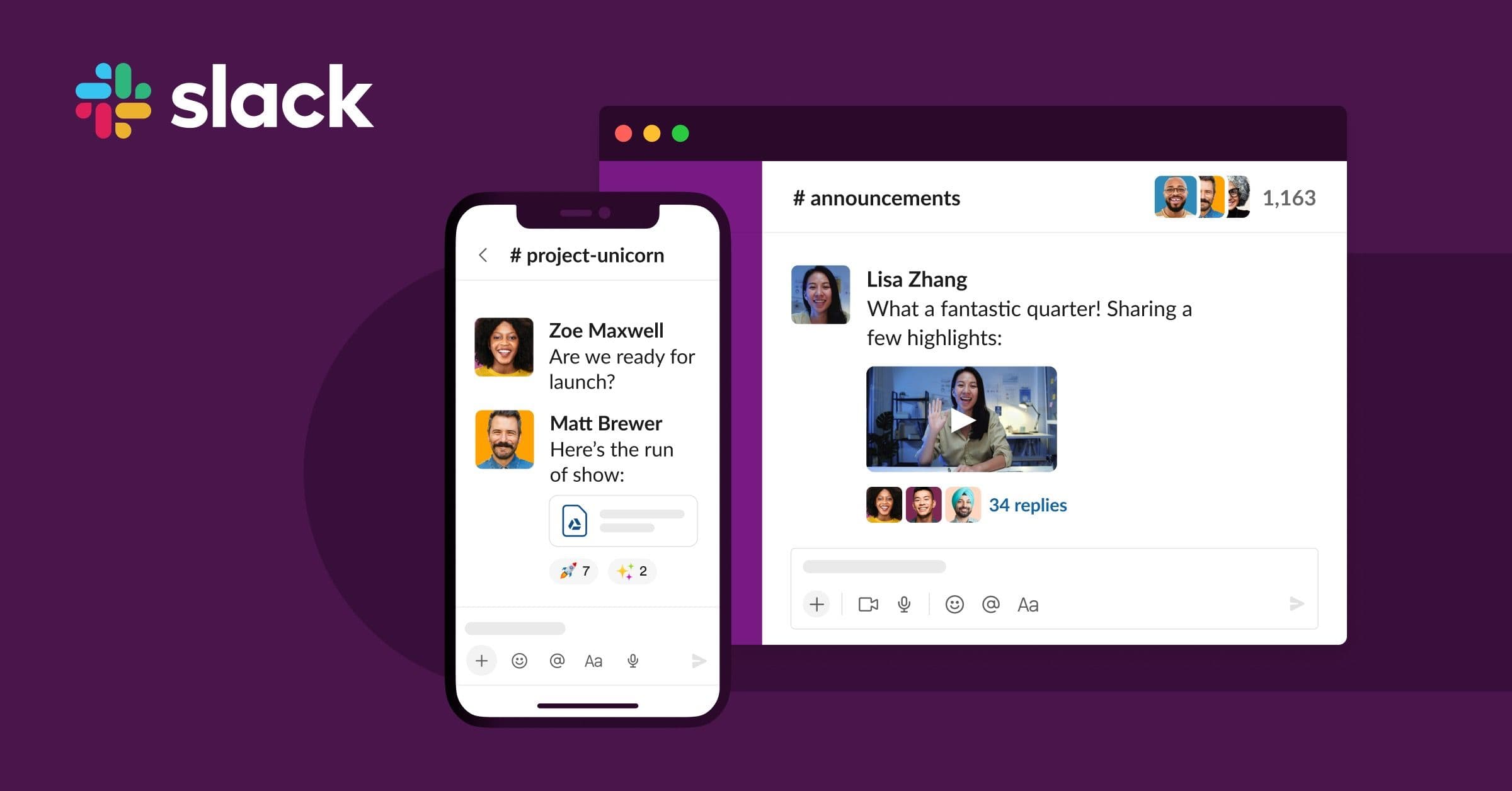
Best Deals
Pros
- Centralized platform for team communication and collaboration
- Integration with other business apps
- Wide range of features for communication and collaboration
- Easy to use interface
- Mobile app allows for on-the-go communication
Cons
- Some features require a paid subscription
- Too many channels can become overwhelming
- Can be distracting and reduce productivity
Slack is a communication and collaboration tool that enables teams to work together more efficiently. The app provides a range of features such as chat, file sharing, voice and video calls, and screen sharing, making it easier to communicate and collaborate with colleagues. Slack is a popular app among remote teams as it offers a centralized platform for team communication and collaboration. The app also offers integration with other business apps like Trello, Google Drive, and Zoom, making it a versatile tool for any business.
3. Trello

Best Deals
Pros
- Visual approach to project management
- Customizable workflows and automation features
- Collaboration and communication tools for remote teams
- Intuitive and easy-to-use interface
- Mobile app allows for on-the-go management
Cons
- Limited functionality for complex projects
- Some advanced features require a paid subscription
- May not be suitable for businesses with highly specialized project management needs
Trello is a project management app that uses a visual approach to help teams organize tasks and projects. The app uses boards and cards to represent tasks and projects, making it easy to visualize progress and deadlines. Trello is a great tool for remote teams as it allows team members to collaborate on projects and communicate in real-time. With customizable workflows and automation features, Trello can be tailored to fit the needs of any business.
4. Zoom
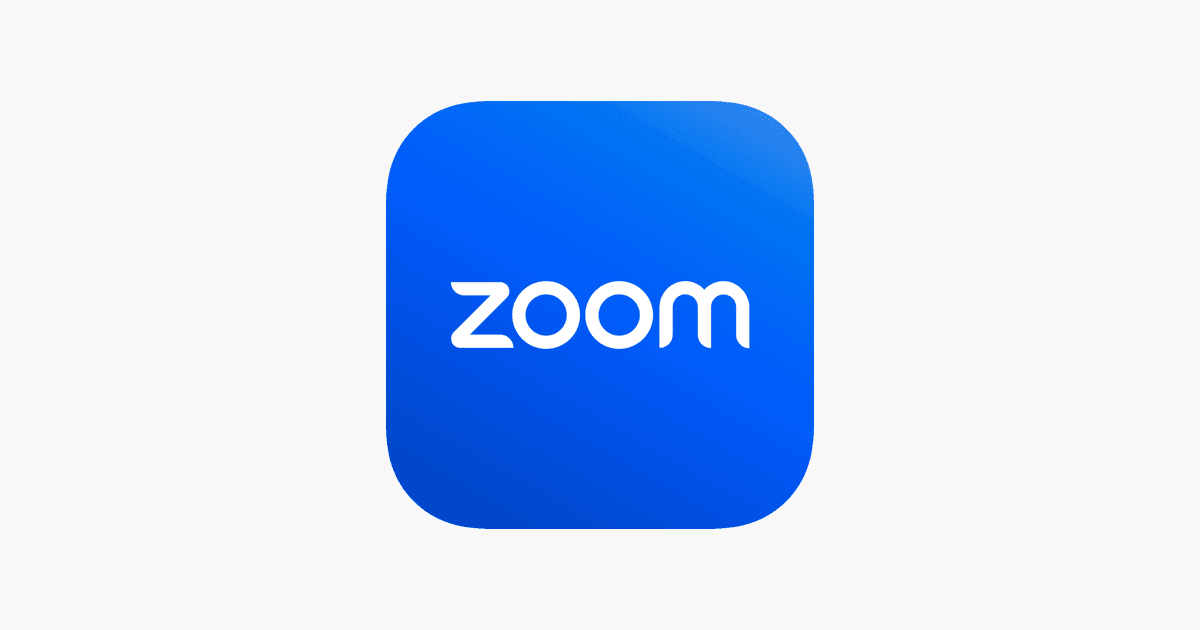
Best Deals
Pros
- High-quality video and audio communication
- Screen sharing and recording features
- Virtual backgrounds to enhance the experience
- Available on multiple devices, including iPad
- Easy to join meetings from anywhere
Cons
- Some features require a paid subscription
- May not be suitable for businesses with low internet bandwidth
- Security concerns over Zoom-bombing
Zoom is a video conferencing app that has become essential for remote teams. It provides high-quality video and audio communication, making it an ideal tool for virtual meetings, webinars, and online training sessions. Zoom offers features such as screen sharing, recording, and virtual backgrounds, which enhance the experience and make it more engaging. The app is available on multiple devices, including iPad, making it easy to join meetings from anywhere.
5. QuickBooks
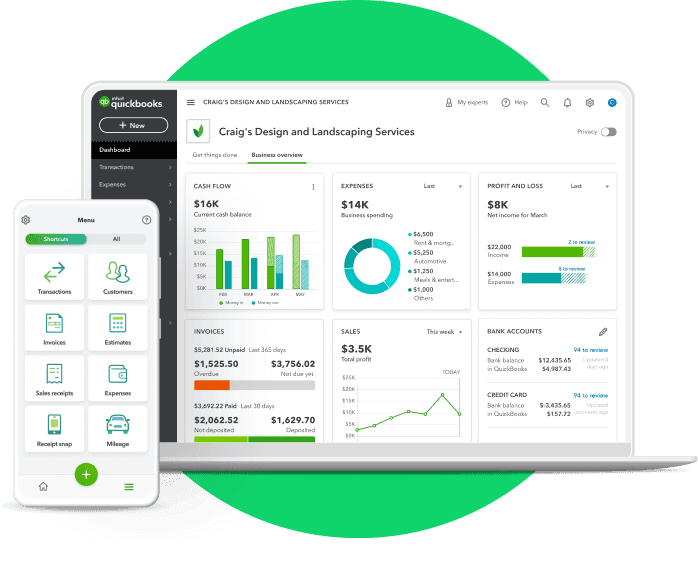
Best Deals
Pros
- Comprehensive accounting features
- Cloud-based system for easy access from anywhere
- Integration with bank accounts for streamlined management
- Reporting features for generating financial reports
- Mobile app allows for on-the-go management
Cons
- Some features require a paid subscription
- May not be suitable for businesses with complex accounting needs
- Limited customization options for invoicing and reporting
QuickBooks is an accounting software that helps businesses manage their finances efficiently. The app provides features such as invoicing, expense tracking, and bank account integration, making it easy to manage your business finances on the go. With its cloud-based system, QuickBooks allows you to access your financial information from anywhere, making it a great tool for remote teams. The app also offers reporting features, allowing you to generate financial reports quickly and easily.
Conclusion
In today's fast-paced business world, productivity is key to success. With the right tools, businesses can stay organized, communicate efficiently, and manage their finances with ease. These top 5 business iPad apps provide all that and more, making them must-have tools for any modern business.
Microsoft Office Suite offers familiar tools for document editing, making it a great choice for businesses that require a comprehensive suite of tools. Slack is a communication and collaboration app that is ideal for remote teams, providing a centralized platform for team communication and integration with other business apps. Trello is a visual project management app that helps teams stay organized and manage tasks and projects with ease. Zoom is a video conferencing app that has become essential for remote teams, providing high-quality video and audio communication for virtual meetings, webinars, and online training sessions. Lastly, QuickBooks is an efficient accounting software that helps businesses manage their finances with ease.
While these apps offer numerous benefits, there are also some potential downsides to consider. Some features may require a paid subscription, and businesses with highly specialized needs may not find the apps suitable. Nevertheless, these top 5 business iPad apps can help boost productivity and make daily operations more efficient for businesses of all sizes.

