Our Verdict
4Zoho Assist is a potent remote support solution, offering secure, efficient access and control over remote devices. Its intuitive interface and comprehensive features boost technician productivity, making it a valuable tool for businesses seeking effective and secure remote assistance.
Pros
- Remote Access and Control
- File Transfer
- Session recording on the cloud
Cons
- Limited Integrations
Zoho Assist stands out as a robust remote support and access software solution, catering to both enterprise-level requirements and major industry needs.
Its feature set includes cloud-based session recording, file transfer, remote printing, advanced reporting, remote device access, and Wake-on-LAN functionality.
The software places a strong emphasis on security, adhering to industry-level compliance standards to ensure secure connections during remote sessions.
What sets it apart is that it offers a comprehensive feature set at an affordable price point, making it a top choice for industries and enterprises seeking remote support and access solutions.
Overview Of Zoho Assist
Zoho Assist offers a wide array of key features encompassing UAC Compatibility, Remote Screen Blanking, File Transfer, Multi-Monitor Navigation, Reboot Reconnect, Scheduled Sessions, Session Notes, Voice, Video, and Text Chat, Annotation, Remote Print, Session Recording, Service Queue, Session Audit, and Custom Domain Mapping.
Remote Access specific functionalities include Compute Grouping, Group Permissions, Diagnostic Tools, Wake-on-LAN, and Remote Power Options.
Furthermore, Zoho Assist provides various configuration options for account management, including roles, departments, and rebranding.
With its diverse feature set, Zoho Assist caters to a broad spectrum of users, ranging from individual support providers to enterprises, and its flexible pricing structure accommodates different user needs.
Installation and Setup
Zoho Assist is a simple and installation-free remote support tool that you can use from the cloud. Setting up your account is easy.
To connect to a remote computer, you just need a web browser. If you want to connect to computers that you don't use directly, there's a link you can use to download a setup program. Once it's set up, you can access those computers.
When you want to help someone remotely, there's a button that says "Remote Support." You can click it to start a session and invite the person you want to help.
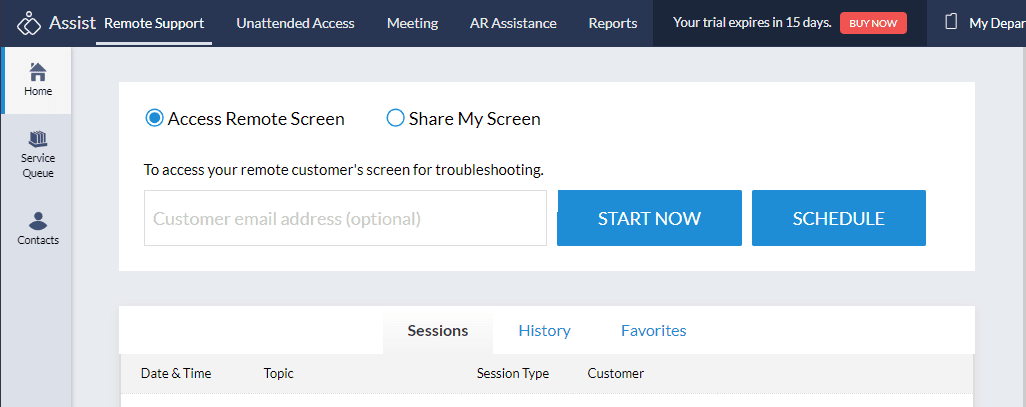
The product is known for its user-friendly interface, which means it's easy to use.
User Interface and Experience
The user interface is exceptionally intuitive and straightforward to grasp, making it easy for users to become proficient with it. Additionally, the algorithms for navigation and the ability to locate necessary modules or settings are both notably uncomplicated.
The platform offers a distinct section specifically dedicated to managing Remote Support sessions and Unattended Access, providing a clear separation of functionalities.
Moreover, there is an impressively detailed reporting module that proves invaluable for gaining insights into both sessions and agents activities.
In terms of organizational benefits, the inclusion of rebranding options and the ability to configure email templates and sender email settings are highly advantageous features that enhance an organization's flexibility and branding capabilities.
Remote Support Features
Zoho Assist offers a wide range of functionalities to users with remote troubleshooting, technical support, and collaboration. Here are the details of some of the remote support functionalities provided by Zoho Assist:
1. File Transfer : Zoho Assist allows technicians to transfer files securely between their computer and the remote client's computer. This feature is helpful for sending software updates, patches, or any necessary files during a support session.
2. Instant Chat: Users can communicate in real-time with clients or colleagues using the built-in chat feature. This chat functionality enables text-based communication for quick problem-solving and instructions.
3. Schedule Sessions: Zoho Assist allows you to schedule remote support sessions in advance. This feature is especially useful for planned maintenance or support sessions, making it convenient to coordinate with clients or team members.
4. Multi-Monitor Navigation: When the remote client has multiple monitors, Zoho Assist provides the ability to navigate and view each monitor individually. This ensures that technicians can access and troubleshoot all displays effectively.
5. Voice and Video Chat: Zoho Assist offers voice and video chat capabilities for more interactive support sessions. Technicians and clients can communicate through audio and video, enhancing the support experience by providing a face-to-face feel.
6. Reboot and Reconnect: Technicians can initiate a remote computer reboot during a support session if necessary. After the reboot, Zoho Assist can automatically reconnect to the remote computer, allowing for uninterrupted support.
7. Session Recording: Zoho Assist allows you to record remote support sessions for documentation and quality assurance purposes. This can be valuable for reviewing sessions, sharing them with colleagues, or maintaining a record of support interactions.
8. Remote Blank Screen: For security and privacy reasons, Zoho Assist enables technicians to blank out the remote client's screen temporarily. This prevents the client from seeing what's happening on their screen during sensitive operations.
9. Remote Printing: Zoho Assist allows remote printing, so users can print documents or files from the remote computer to a local printer. This feature can be especially helpful when remote users need to print documents locally.
10. Mobile Apps: Zoho Assist offers mobile apps for both Android and iOS devices. This means technicians can provide remote support from their mobile devices, making it convenient to assist clients even when away from their desktops.
Remote Access Features
Zoho Assist offers robust remote access capabilities that enable users to access and control remote computers or devices for various purposes, including troubleshooting, maintenance, and collaboration. Here's an overview of the remote access functionalities provided by Zoho Assist:
1. Bulk Deployment: Zoho Assist allows for easy deployment to multiple remote computers simultaneously. This feature streamlines the process of installing and configuring the Zoho Assist agent on a large number of devices, making it convenient for IT administrators and support teams.
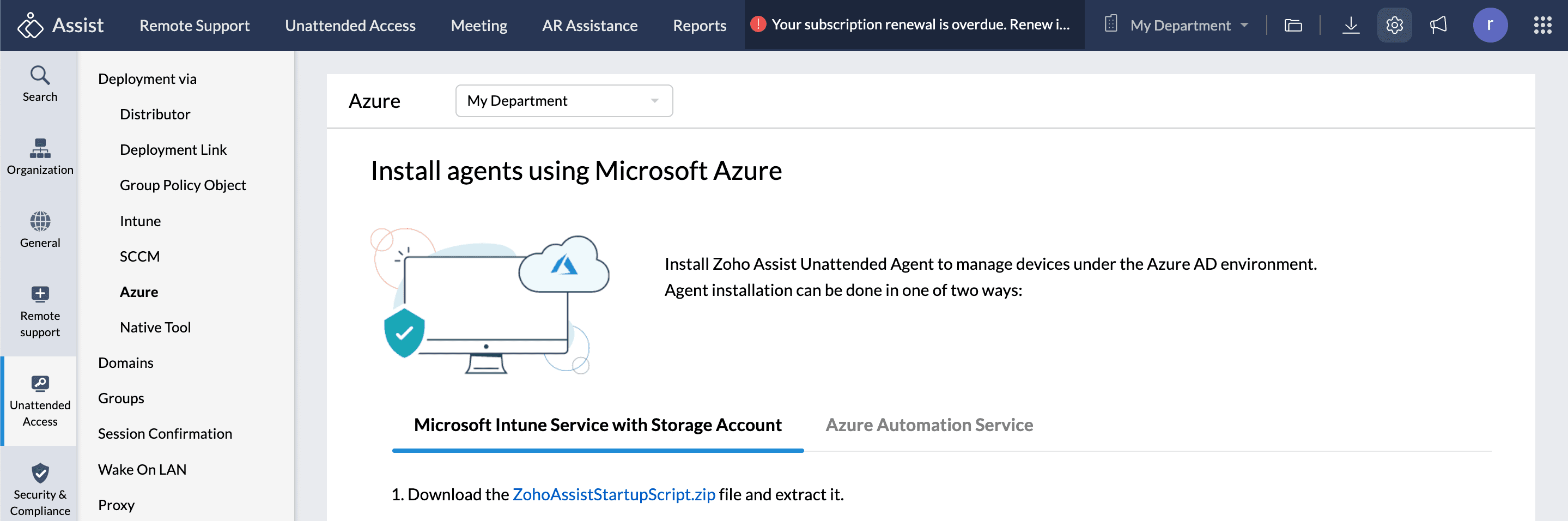
2. Diagnostic Tools: Zoho Assist provides a range of diagnostic tools to help technicians assess and diagnose issues on remote computers. These tools can include system information, hardware inventory, and network information, aiding in the troubleshooting process.
3. Remote Power Options: Users can remotely control the power state of a remote computer. This includes options to shut down, restart, log off, or lock the remote computer, providing full control over its power management.
4. Wake on LAN (WoL): Zoho Assist supports Wake on LAN functionality, which allows users to wake up a remote computer that is in sleep or hibernation mode. This feature is particularly useful for remote access to devices that are not actively powered on.
5. Session Recording: Similar to its remote support capabilities, Zoho Assist also offers session recording for remote access sessions. This feature allows users to record their actions and interactions on the remote computer for documentation, training, or auditing purposes.
6. Session Confirmation: Before initiating a remote access session, Zoho Assist can require the remote user's confirmation or consent. This ensures that access is granted only when the remote user authorizes it, enhancing security and privacy.
7. Annotation: During a remote access session, Zoho Assist provides annotation tools that allow users to draw or highlight on the remote screen. This feature is beneficial for making visual annotations, instructions, or explanations to the remote user, making communication more effective.
These remote access capabilities in Zoho Assist empower IT professionals and support teams to efficiently manage and troubleshoot remote devices and computers.
Security and Privacy
Zoho Assist prioritizes security to ensure that remote access and support sessions are conducted in a safe and protected environment. Here are some of the key security features provided by Zoho Assist:
1. Two-factor Authentication (2FA): Zoho Assist supports two-factor authentication, adding an extra layer of security to user accounts. With 2FA enabled, users must provide not only their password but also a one-time verification code generated by an authentication app or sent via SMS to access their accounts. This greatly reduces the risk of unauthorized access to Zoho Assist accounts.
2. SSL (Secure Sockets Layer) Encryption: Zoho Assist employs SSL encryption to secure the communication between the client and server. SSL ensures that all data transmitted between the user's device and Zoho's servers is encrypted, preventing unauthorized parties from intercepting and deciphering the data.
3. 256-bit AES (Advanced Encryption Standard) Encryption: Zoho Assist uses 256-bit AES encryption to protect the data exchanged during remote support or access sessions. AES is a widely recognized and strong encryption standard that ensures the confidentiality and integrity of the data being transferred.
4. Access Controls: Zoho Assist provides role-based access control, allowing administrators to define and manage user roles and permissions. This feature ensures that only authorized personnel can initiate and participate in remote support or access sessions.
5. Session Confirmation: Zoho Assist may require remote users to confirm or grant permission for each session, enhancing security by ensuring that users are aware of and consent to remote access.
6. Session Audit: The platform may also maintain audit trails and logs of remote access and support sessions, recording actions taken during these sessions. This information can be useful for compliance, accountability, and security monitoring.
These security features collectively ensure that Zoho Assist provides a secure remote access and support platform for businesses and organizations, helping to safeguard sensitive data and protect against unauthorized access or breaches.
Final Thoughts
Zoho Assist is a comprehensive remote support and access solution, offering a wide array of features for both support professionals and IT administrators. With robust security measures, compliance with various regulations, and a user-friendly interface, it provides a reliable and secure platform for remote assistance and device management. Its flexibility, including mobile apps and scalable deployment options, makes it a valuable tool for businesses of all sizes.

